week 3 Computer-Controlled Cutting
- inkscape design for laser cutting
- antimony graphing
- laser cutting
Drawing with inkscape
1. after compare between antimony, inkscape, fusion 360 , i found it it more easy to use inkscape to draw the graph for cutting
2. for laser cutting i want to make a cube and a cylinder. i design slot around each cube side. it can have more opportunity to get extension for various demand. the cross slot in the middle of the cube side and cylinder surface, also can offer more creation.
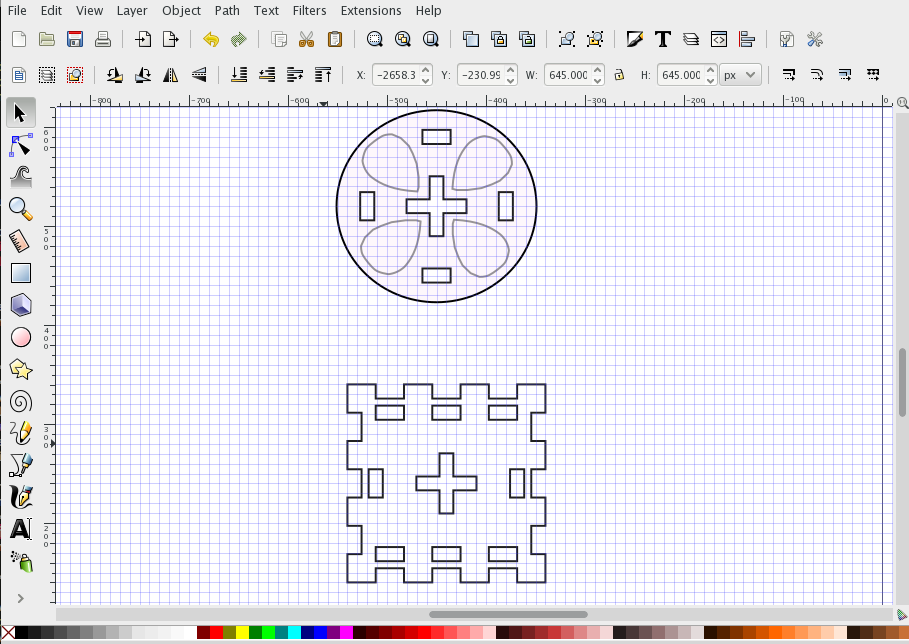
2. use the cutting graph to fill the export page and ready for cutting
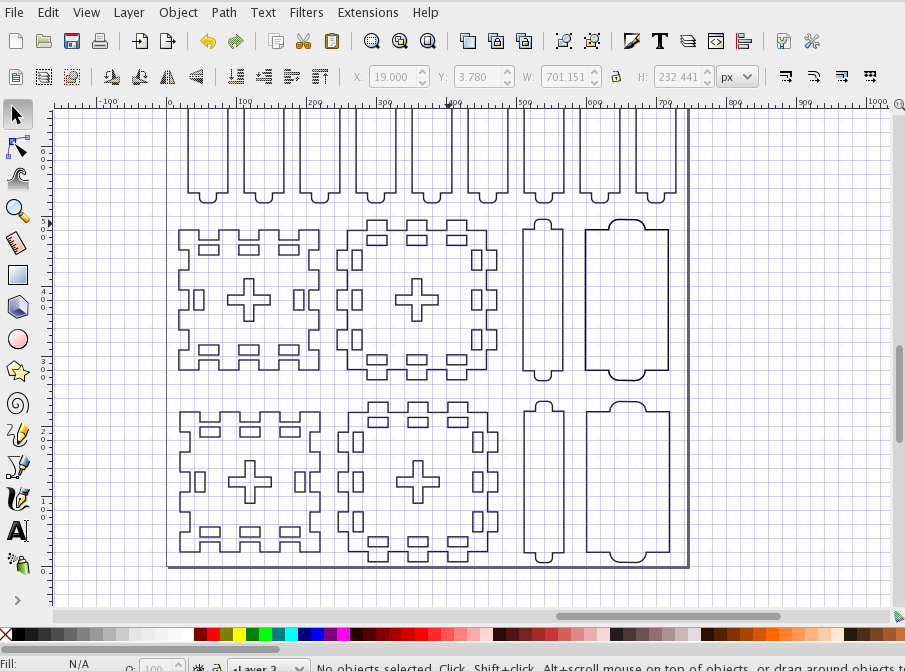
Laser cut setting
1. for the cutting material( wood ), it is measure as 2.65mm for height. so when use the inkscape to design, it need a big effort to make adjustment for the dimension of joint and slot.
2. our lab laser cutting machine only can accept dxf file format, so i need to save the my drawing to dxf. and there is also a trouble on my way to cutting. the driver sofeware is only can install in windowns, ( i am in MAC OS X )then i had to use classsmate laptop to set my laser cutting setting. that is why below screen shot is looks a litter bit weird.
3. initially i set the speed 30mm/s, the laser is not totally cut through wood board, i need to make some effort to get my cube piece. later on, i set the speed slow to 20 mm/s , give more time on cutting, much better. red oval highlight in below image is speed setting area.
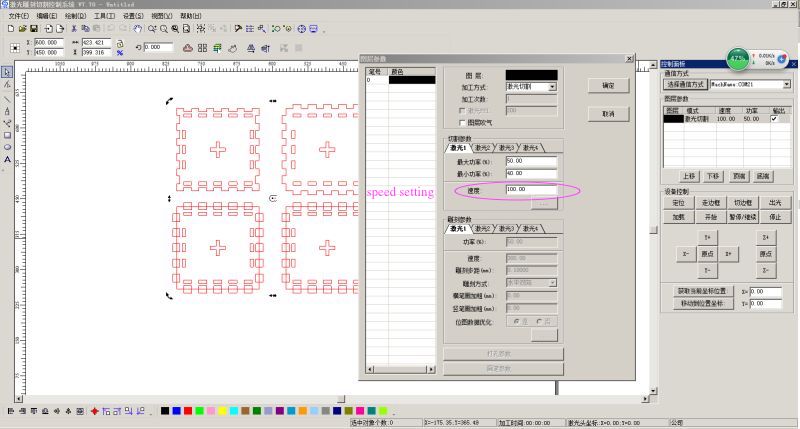
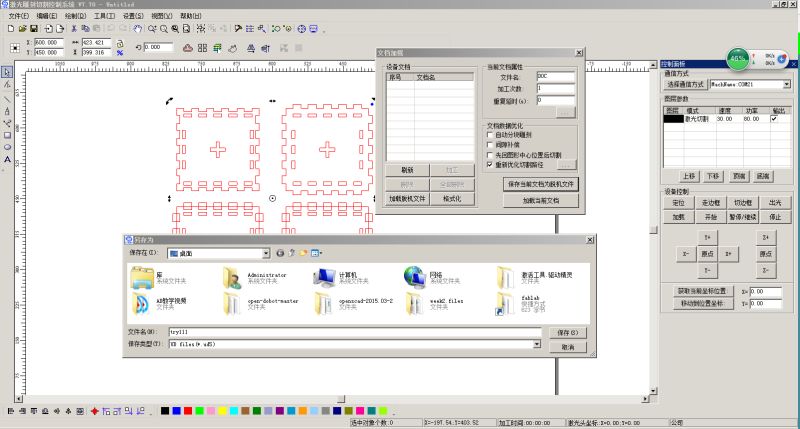
cutting output present
1. try to cut two pieces
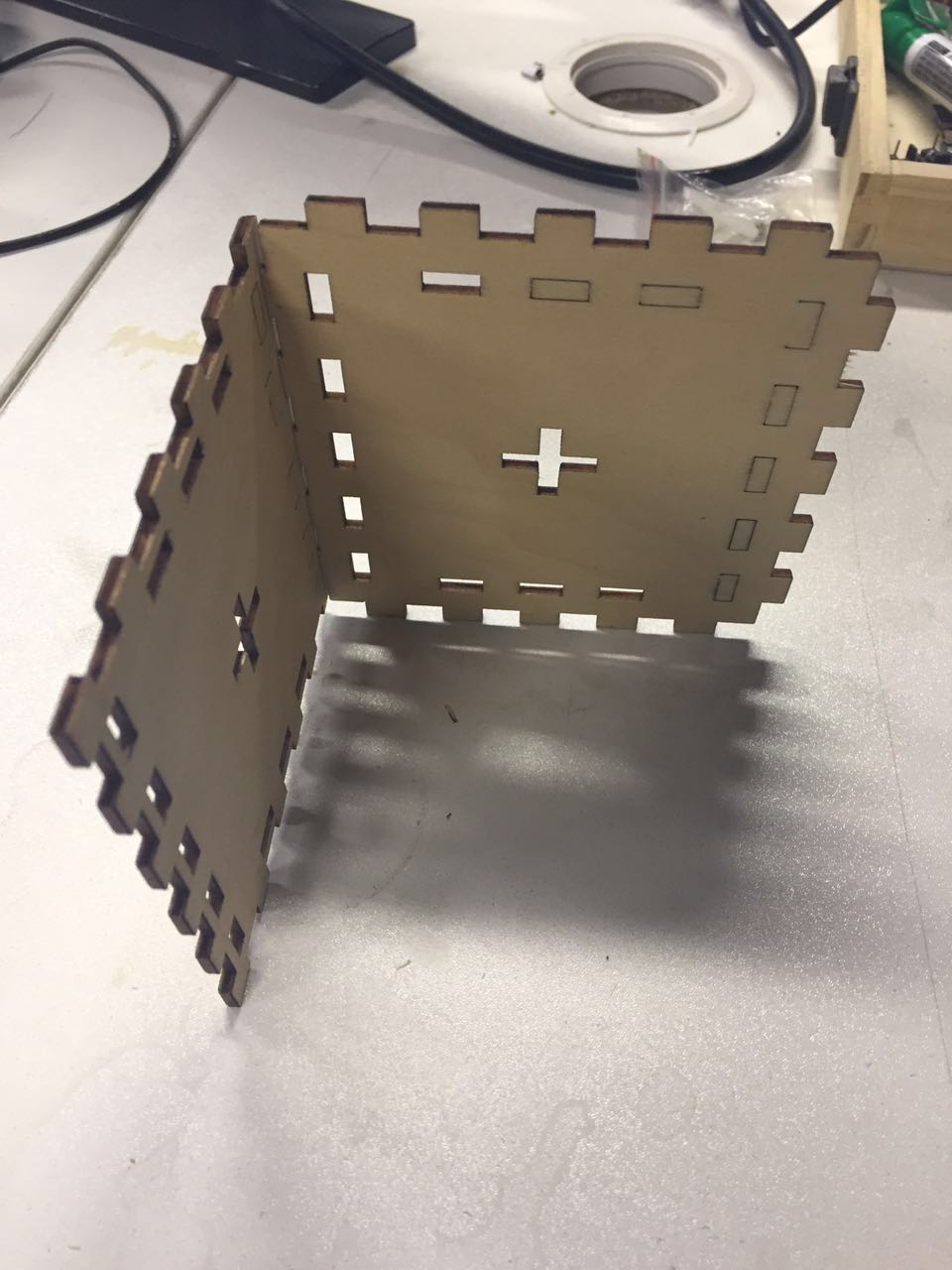
2.more pieces cut
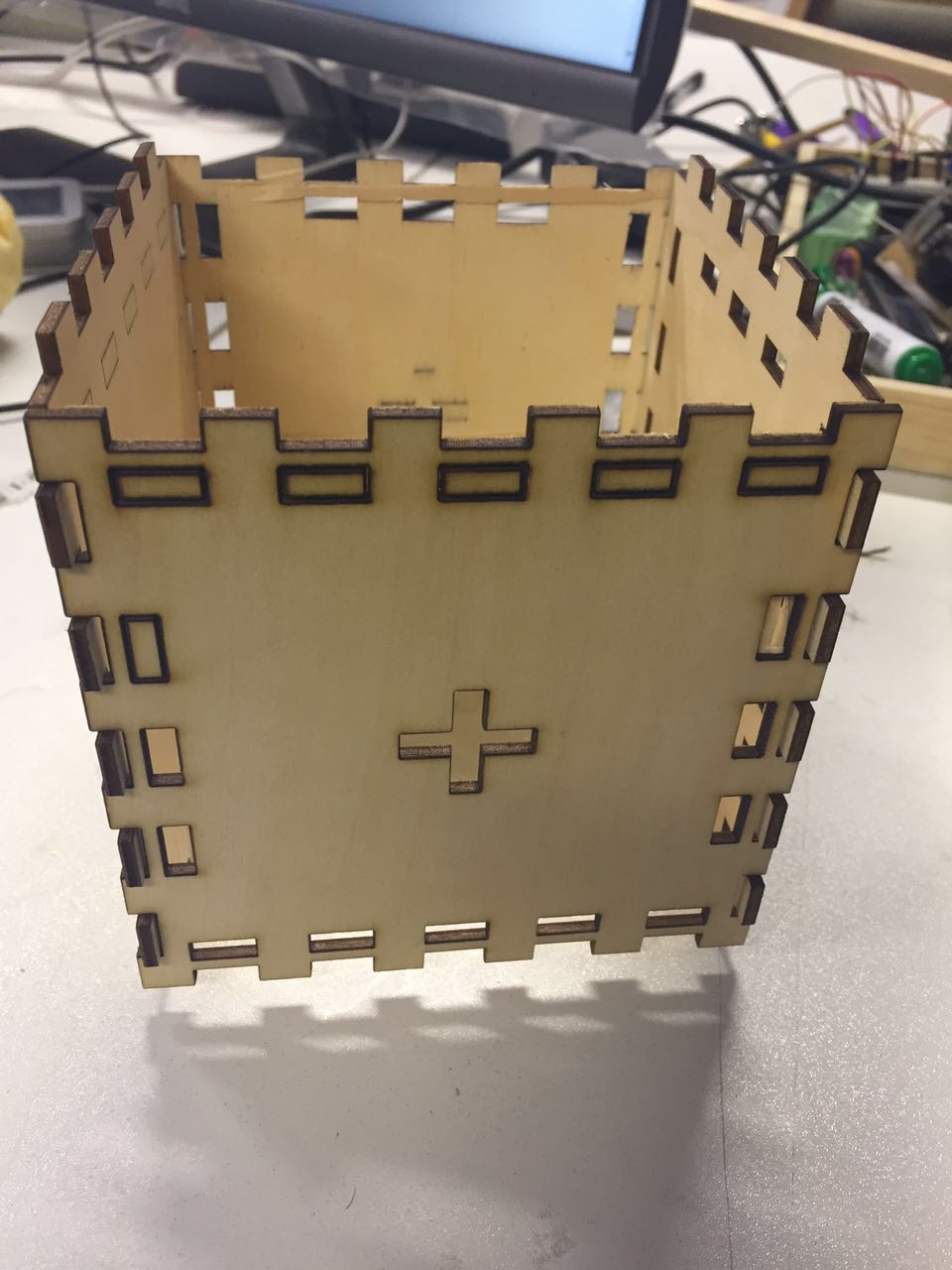

Antimony drawing
1. start use antimony to draw the graph
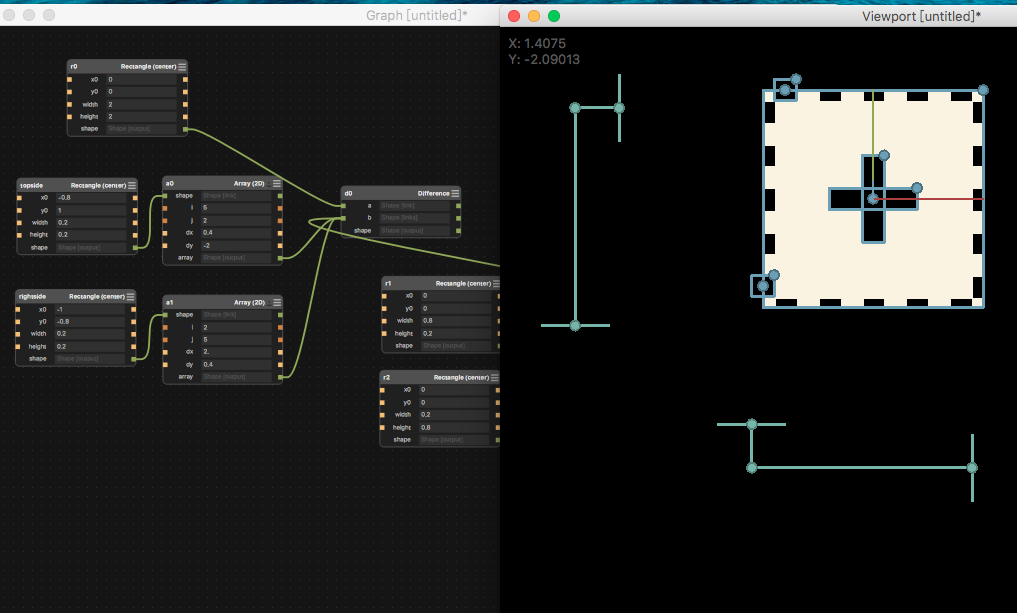

vinyl cutting
1. use inkscape to design a logo for me, use my first letter "p"of my last name pei.
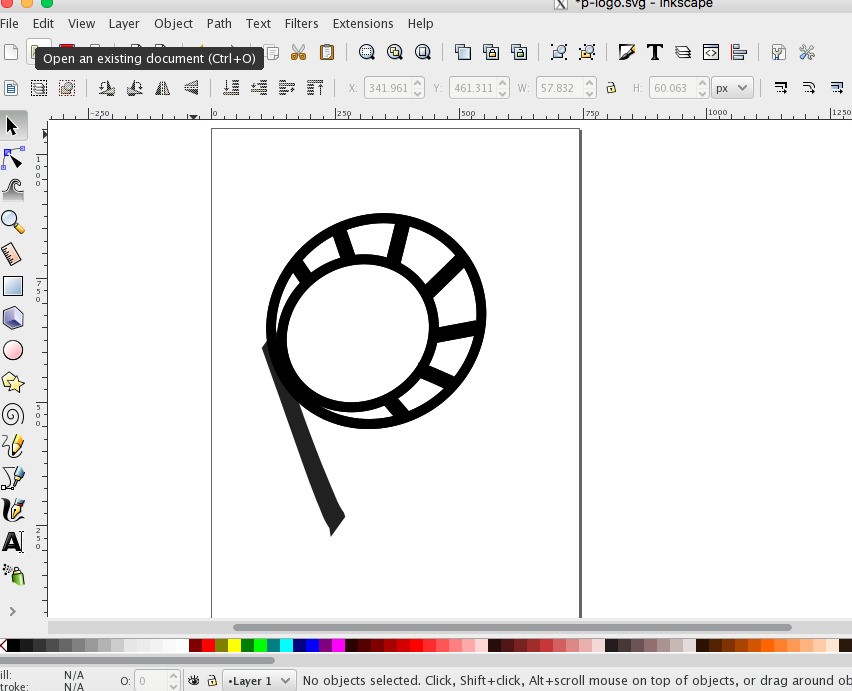
2. save as .png and then switch to ai. format to use for vinyl cutting software
3. layout design for cutting
4. cutting
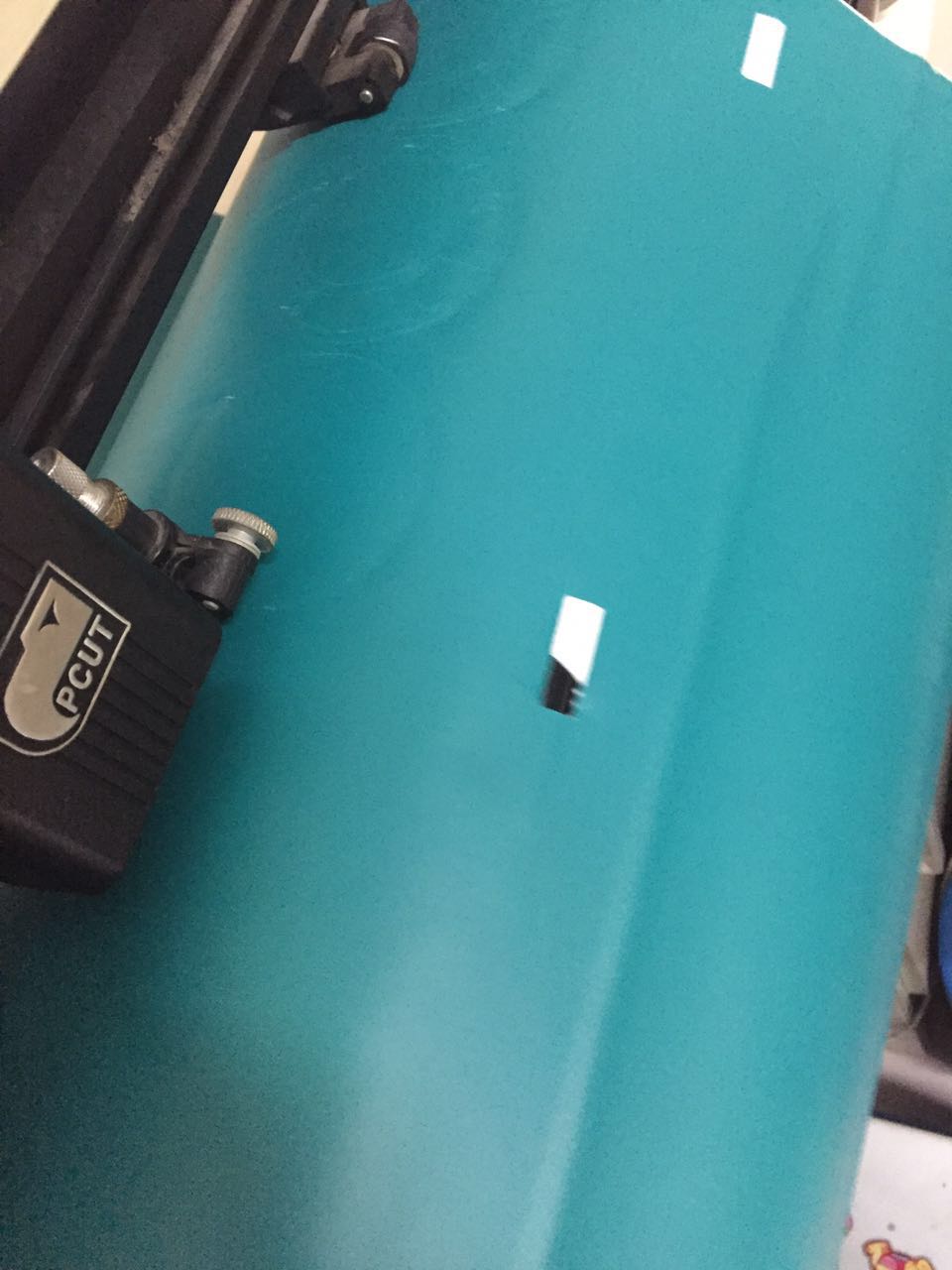

5. final present

download files
inkscape drawing